插入操作
创建或插入操作即向 collection 添加新的 documents.如果插入时集合不存在,插入操作会创建该集合。
提供的方法:
- db.collection.insert()
- db.collection.insertOne() New in version 3.2
- db.collection.insertMany() New in version 3.2
1.db.collection.insertOne()
demo :
db.users.insertOne(
{
name: "sue",
age: 19,
status: "P"
}
)
返回值:
{
"acknowledged" : true,
"insertedId" : ObjectId("5742045ecacf0ba0c3fa82b0")
}
查询:
db.users.find( { _id: ObjectId("5742045ecacf0ba0c3fa82b0") } )
2.db.collection.insertMany()
ps:3.2新版的功能,批量插入操作。
demo :
db.users.insertMany(
[
{ name: "bob", age: 42, status: "A", },
{ name: "ahn", age: 22, status: "A", },
{ name: "xi", age: 34, status: "D", }
]
)
返回值:
{
"acknowledged" : true,
"insertedIds" : [
ObjectId("57420d48cacf0ba0c3fa82b1"),
ObjectId("57420d48cacf0ba0c3fa82b2"),
ObjectId("57420d48cacf0ba0c3fa82b3")
]
}
查询:
db.users.find(
{ _id:
{ $in:
[
ObjectId("57420d48cacf0ba0c3fa82b1"),
ObjectId("57420d48cacf0ba0c3fa82b2"),
ObjectId("57420d48cacf0ba0c3fa82b3")
]
}
}
)
3.db.collection.insert()
ps:该方法既支持单条数据插入,也支持批量插入,该方法没有版本要求。
单条插入操作:
demo :
db.users.insert(
{
name: "sue",
age: 19,
status: "P"
}
)
返回值:
WriteResult({ "nInserted" : 1 })
多条插入操作:
demo:
db.users.insert(
[
{ name: "bob", age: 42, status: "A", },
{ name: "ahn", age: 22, status: "A", },
{ name: "xi", age: 34, status: "D", }
]
)
返回值:
BulkWriteResult({
"writeErrors" : [ ],
"writeConcernErrors" : [ ],
"nInserted" : 3,
"nUpserted" : 0,
"nMatched" : 0,
"nModified" : 0,
"nRemoved" : 0,
"upserted" : [ ]
})
更新操作
更新操作修改 collection 中已经存在的 documents.MongoDB提供了以下方法去更新集合中的文档
mongo提供的api:
- db.collection.update()
- db.collection.updateOne() New in version 3.2
- db.collection.updateMany() New in version 3.2
- db.collection.replaceOne() New in version 3.2
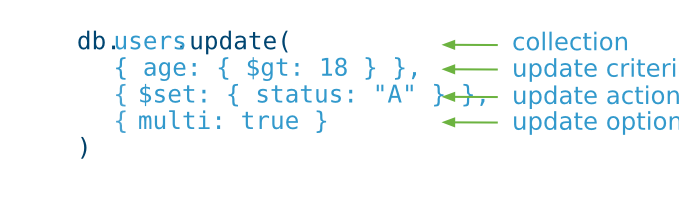
demo1:
db.users.updateOne(
{ "favorites.artist": "Picasso" },
{
$set: { "favorites.food": "pie", type: 3 },
$currentDate: { lastModified: true }
}
)
demo2:
db.users.updateMany(
{ "favorites.artist": "Picasso" },
{
$set: { "favorites.artist": "Pisanello", type: 3 },
$currentDate: { lastModified: true }
}
)
使用db.collection.update() 操作
demo1 :
db.users.update(
{ "favorites.artist": "Pisanello" },
{
$set: { "favorites.food": "pizza", type: 0, },
$currentDate: { lastModified: true }
}
)
更新多条demo:
db.users.update(
{ "favorites.artist": "Pisanello" },
{
$set: { "favorites.food": "pizza", type: 0, },
$currentDate: { lastModified: true }
},
{ multi: true }
)
删除操作
删除操作即从集合中删除文档.MongoDB提供了如下方法删除集合中的文档:
- db.collection.insert()
- db.collection.insertOne() New in version 3.2
- db.collection.deleteMany() New in version 3.2
在MongoDB中,删除作用于单个集合.MongoDB中所有的写操作在单个 document 层级上是 atomic.
1.db.collection.deleteOne()
demo:
db.users.deleteOne( { status: "D" } )
return :
{ "acknowledged" : true, "deletedCount" : 1 }
eq:
db.users.remove( { status: "D" }, 1)
2.db.collection.deleteMany()
demo:
db.users.deleteMany({})
return :
{ "acknowledged" : true, "deletedCount" : 7 }
eq :
db.users.remove({})
查询操作
基本用法:db.collection.find( <query filter>, <projection> )
demo:
db.users.find(
{
status: "A",
$or: [ { age: { $lt: 30 } }, { type: 1 } ]
}
)
Query on Arrays:
db.users.find( { badges: [ "blue", "black" ] } )
单元素满足条件:
db.users.find( { finished: { $elemMatch: { $gt: 15, $lt: 20 } } } )
查询值为Null或不存在的字段
演示文档:
db.users.insert(
[
{ "_id" : 900, "name" : null },
{ "_id" : 901 }
]
)
demo:
db.users.find( { name: null } )
return:
{ "_id" : 900, "name" : null }
{ "_id" : 901 }
类型筛查
{ name : { $type: 10 } } 查询 仅仅 匹配那些包含值是 null 的 name 字段的文档,亦即 条目 字段的值是BSON类型中的 Null (即 10 ):
demo:
db.users.find( { name : { $type: 10 } } )
return:
{ "_id" : 900, "name" : null }
存在性筛查
demo:
db.users.find( { name : { $exists: false } } )
return:
{ "_id" : 901 }